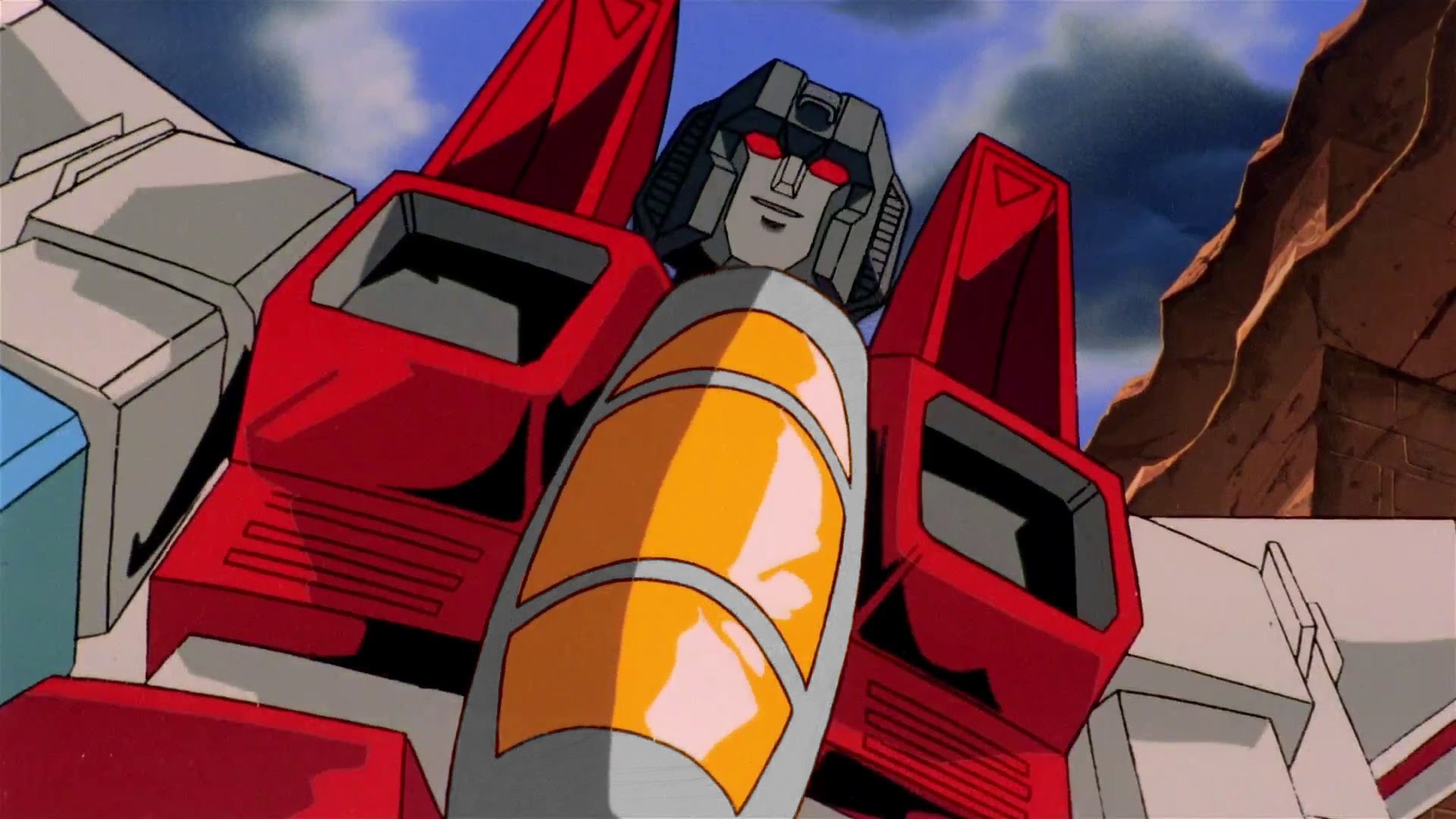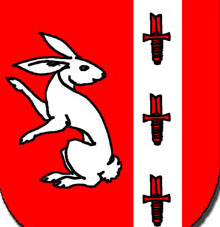TL;DR: The USB Implementers Forum is ridiculously bad at naming, symbols and communication in general. (And they don’t seriously enforce any of this anyway, so don’t even bother learning it.)
This is the correct answer; after the whole USB 3.2 Gen 2 2x2 (hands of blue) bullshit, I wouldn’t trust that team to name a park bench in the middle of the desert. Let alone something important and universally used.
We could have gone for already proven and tested conventions like the resistor color codes and have a unique distinguishable icon for each features to attach when needed (like thunder icon for high power). But nope, we got this
USB 3.2 Gen 4 2x2 Hyper Turbocharged World Champions and Knuckles Platinum Editionbs instead.It basically gets longer every few years. At this rate, it’ll turn into an Amazon listing.
USB 3.5 Gen 3 2x2 20 Gbit Two-Sided DP PD USB 3 USB 2 USB 1 Compatible
The bench is called “Bench” (legacy name, it’s actually more like a concrete slab, but at the time it was more benchy that the previous bench which was just a pile of sand).
“Just plug your device in, you little bitch”
They are not bad at this. You are bad at understanding it.
Don’t get mad when you could instead learn something.
Yes it gets complex. It’s a 25-year old protocol that does almost everything. Of course it will be.
But the names are not hard if you bother to learn them.
They are not bad at this. You are bad at understanding it.
I work with this stuff, and I do understand it. Some of my colleagues are actively participating in USB-IF workgroups, although not the ones responsible for naming end user facing things. They come to me for advice when those other workgroups changed some names retroactively again and we need to make sure we are still backwards compatible with things that rely on those names and that we are not confusing our customers more than necessary.
That is why I am very confident in claiming those naming schemes are bad.
“don’t even bother learning it” is my advice for normal end users, and I do stand by it.
But the names are not hard if you bother to learn them.
Never said it is hard.
It is more complex than it needs to be.
It is internally inconsistent.
Names get changed retroactively with new spec releases.
None of that is hard to learn, just not worth the effort.
You won’t find these symbols on most devices though (certainly not on any macbook as the picture suggests).
By removing the symbols they were able to shave the case down 0.0003nm, making it the thinnest and lightest laptop ever.
Courage!
Stunning and brave!
If they etched the symbol they could have reduced the weight of the laptop by 0.003g making it even better
But if they omit the symbol entirely, they save 0.003 cents per unit, but they will continue to charge the same inflated retail price for it and all their cult members will cover for them by gushing about how sleek the “minimalist” design is.
You know it’s a thunderbolt connection on a MacBook. They stopped using the USB symbol when they used the usb for thunderbolt and stopped using the mini display port.
How brave!
I didn’t take the image to be showing a macbook, it could just as easily be my computer or probably many others.
It could be, but combine the color looking very much like Apple’s space grey, the slimness of it, particularly how slim the lid is versus the body, and what looks like the MacBook’s classic black, rounded rubber stoppers on the bottom, I think it’s safe to say that’s meant to be an MacBook.
Also certain MacBook models tried to go to a single USB C port about a decade ago, and it was on the corner like that.
True, my latest Dell laptop has 3 “usb-c shaped ports”, there is 0 symbol anywhere close to them or the underside cover, you’re on your own as to what it supports, you have to find the doc online somewhere I guess.
Tbf my work Dell Latitude 5440 has a USB A with a SS5, an A with a SS5 and charging indicator, a C with a thunderbolt indicator, and a C with a battery and a thunderbolt indicator.
So at least some of their laptops do in fact have the indicators similar-ish enough to what the infographic shows.
Opie did not say targeted advertising OP said get rid of all advertising I was responding to that
It gets even better, each function of the port also needs proper support from the cable. Often cables do not support the full spec of usb to cut costs.
While the symbols in the post are often put on computers, for usb cables this is seldom done (only a few brands do).
Source: had to find a cable that supports both DP and PD to connect a portable external monitor after I lost the original cable. (1/9 cables worked)
Yes, this is incredibly annoying and it’s also the reason why some USB cables cost more than others, even they may look the same superficially.
One of those cables that don’t work is rated for like 120W, with gigabit transfer speed… But it refuses to transmit display… Like bruh
That sounds like a dedicated charging cable. So yeah, they will (if at all) only transfer data slowly and not support any extras features like displayport.
A dedicated charging cable wouldn’t have “gigabit speed”
No USB cable has “gigabit speed”. It probably has 480 Mbps (USB 2.0 standard).
Maybe he meant a 5 Gbps Gen1 cable. That would be “gigabit speed” but still rather slow by today’s standards and won’t support DP. They are pretty cheap these days, so wouldn’t be suprising to see left over stocks being sold as charging cables.
What is the difference between USA and USB?
One connects to all your devices and accesses your data, the other is a hardware standard.
OIL
exept when manufacturer don’t give a fuck and print whatever or nothing next to the port. like always
I legit have never seen the battery used at all. They often use a plug, a lightning bolt confusingly, or don’t even label it at all.
USB keeps changing their own standard every 2 years why bother learning it.
I mean, they update the standard to add new things. Is that bad?
They also change existing terms for no good reason.
The don’t.
But give me an example of what you’re talking about. I’ll explain.
USB3.2 gen 2, USB3.2 Gen2x2
The consumer facing names for those transmission specs are and have always been:
-
SuperSpeed 10 Gbps
-
SuperSpeed 20 Gbps
Unless you’re designing your own circuits you don’t need to worry about signaling rates (ie “Gen”) or lane configuration (Z×Y).
-
ai generated lol
What’s AI generated?
Me. Sigh.